Whiteboard Apps You’ll Love
Ask a Tech Teacher
APRIL 30, 2021
Draw Chat –virtual meeting with a whiteboard. Educreations –whiteboard and screencasts. Jacqui Murray has been teaching K-18 technology for 30 years. She is the editor/author of over a hundred tech ed resources including a K-12 technology curriculum , K-8 keyboard curriculum, K-8 Digital Citizenship curriculum.




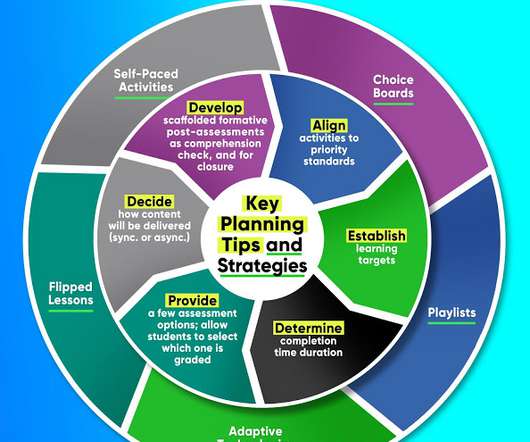






















Let's personalize your content