25 Websites for Lesson Planning
Ask a Tech Teacher
JULY 13, 2022
BlendSpace –blend a variety of digital materials into one canvas for students. CK-12 — and differentiate for student learning styles. Educreations. Google Education—l esson plans, more. You can find her resources at Structured Learning. Alma –create standards-based lessons and gradebook, with analytics.

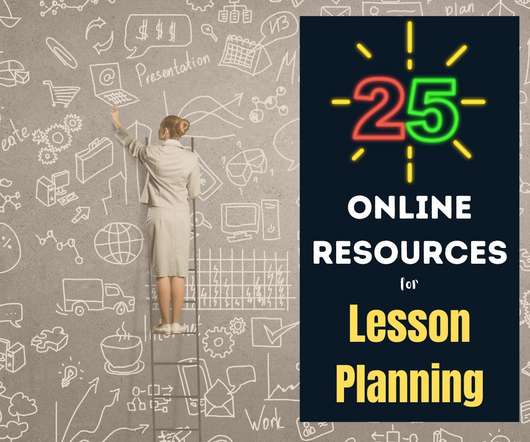















Let's personalize your content