The Best Teacher Tips and Lesson Ideas of 2021
Shake Up Learning
DECEMBER 14, 2021
The goal of this blog has always been to provide teachers with digital learning resources, tips, and tricks, and help teachers find ways to integrate technology meaningfully in the classroom. This list helps me decide what content to create and how to best help teachers in 2022. The Best Teacher Tips and Lesson Ideas of 2021.


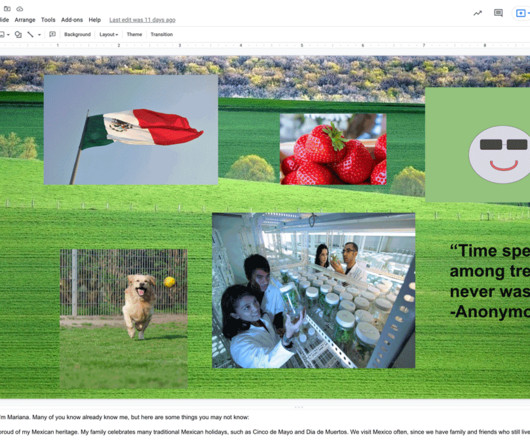




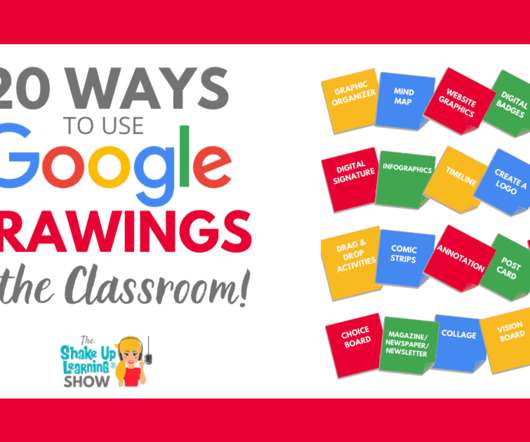










Let's personalize your content