Smartphones in Education: Redirecting Distraction with Mobile Learning
ViewSonic Education
DECEMBER 13, 2022
As mobile learning becomes more and more popular, so does the potential for distraction in the classroom. With so many captivating apps and games, it is easy to see how students would have a hard time putting their smartphones and other mobile devices away.








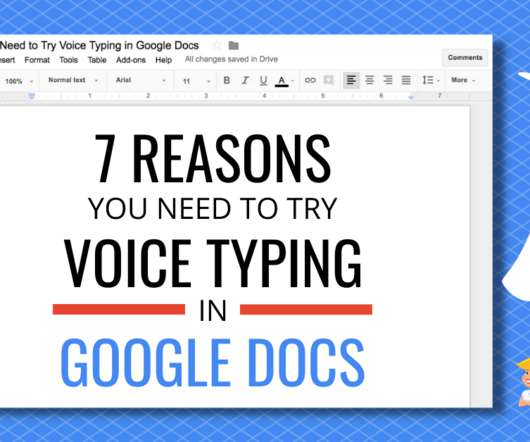


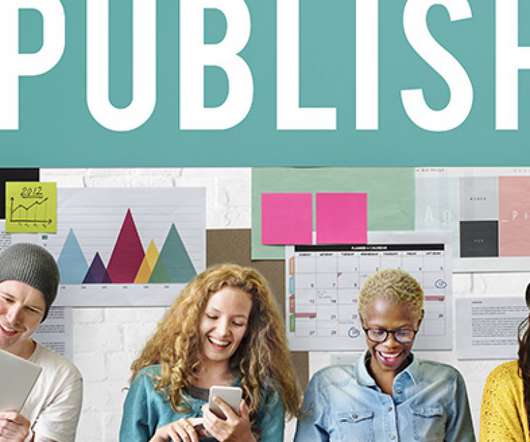









Let's personalize your content