EdTech Acronyms Explained
EdTech4Beginners
APRIL 2, 2017
The amount of new acronyms in the educational technology world is staggering… and often overwhelming for educators. BLearning – Blended Learning (using a range of multimedia and strategies). BYOL – Bring Your Own Learning. BYOT – Bring Your Own Technology. ICT – Information Communications Technology.






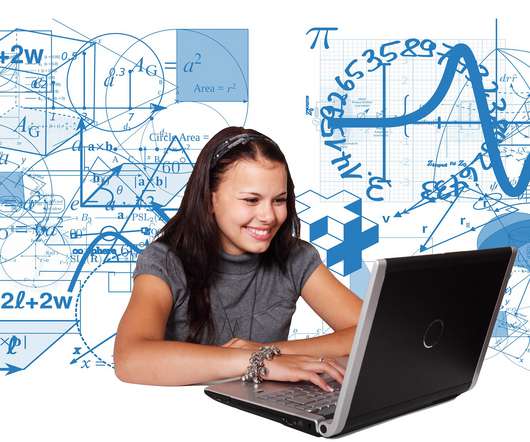












Let's personalize your content