Resources You Need During Covid-19
Ask a Tech Teacher
MARCH 19, 2020
Adobe Connect –fully-featured with lots of options for meeting students online. To meet the suddenness of the Corona-19 pandemic, some schools are lending out their extra Chromebooks and purchasing more with newly-available Federal and State funds. Many Districts are deploying mobile hotspots to help students with internet access.

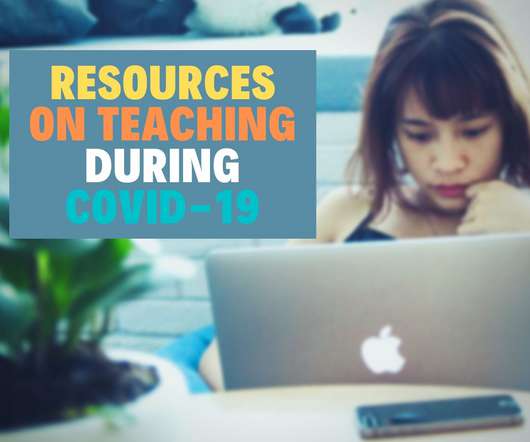













Let's personalize your content