How Technology Can Improve Digital Citizenship in K–12
EdTech Magazine
SEPTEMBER 13, 2019
How Technology Can Improve Digital Citizenship in K–12. As technology is further integrated into the classroom, digital citizenship is an essential skill all students need to possess. . MORE FROM EDTECH: See how digital literacy programs prepare students for a tech-enabled future. What Is Digital Citizenship?







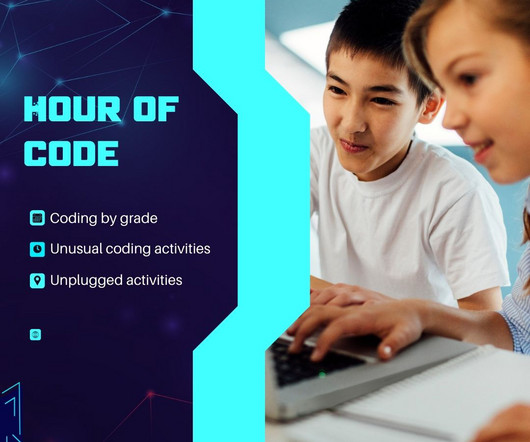
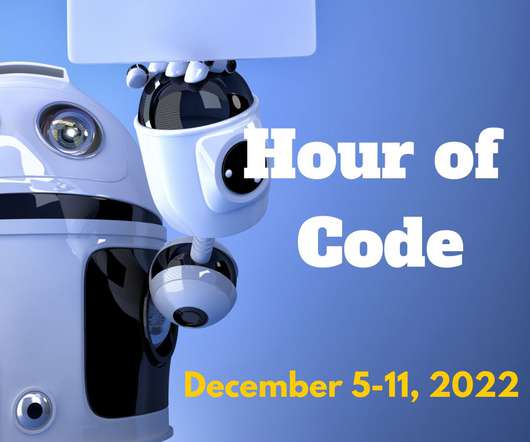
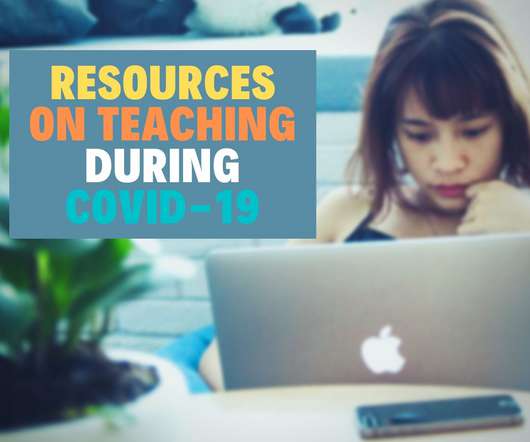










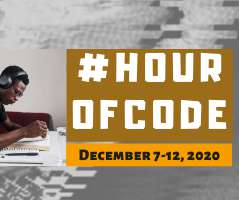


























Let's personalize your content