The Features And Benefits Of The XP-Pen Drawing Tablet In The Classroom
TeachThought - Learn better.
APRIL 1, 2021
These learning priorities are met with increased blended learning methods that combine in-person instruction with online experiences. . These methods can be diverse: face-to-face, flipped classroom, eLearning, remote learning, and more, but they all require technology to reap the benefits of a connected learning environment.





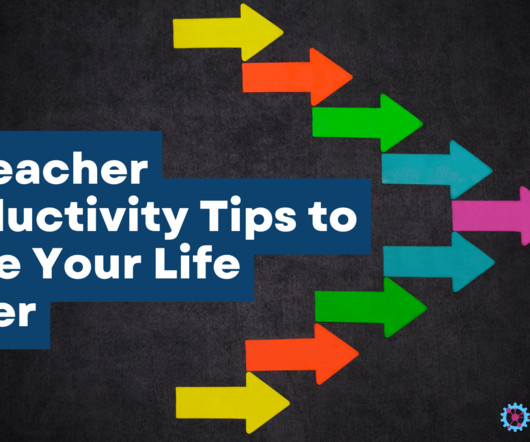













Let's personalize your content