Universal Design for Learning: What is it? Why use?
Ask a Tech Teacher
FEBRUARY 29, 2024
By presenting information in various ways, educators can ensure that all students access content. Education applications Instead of me writing a bunch of words about UDL in action, check out this nine-minute video on UDL in the classroom. In order to do that, students need to be motivated, resourceful, and self-directed.

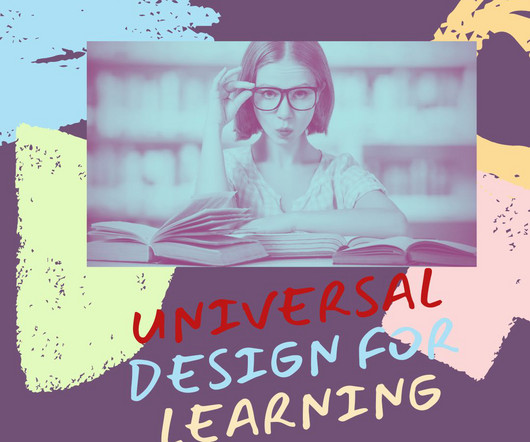
















Let's personalize your content