60+ Great Educational Websites
Educational Technology and Mobile Learning
JANUARY 8, 2023
The world of educational technology is evolving meteorically and what is relevant today might be irrelevant next month. While AI offers transformative services and has revolutionized knowledge and practice in many fields including health and education, I do have concerns regarding some of its recent services especially those AI writing tools.


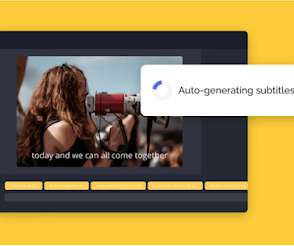















Let's personalize your content