Need a Substitute Teacher? Try an ELF Instead
Edsurge
FEBRUARY 22, 2017
This year, at Lexington High School (LHS) when teachers are absent, an “ELF” now greets students in a collaborative learning space. Our “ELF” is an Electronic Learning Facilitator. The ELF also works with instructional technology specialists to modify lessons to optimize their accessibility for students.


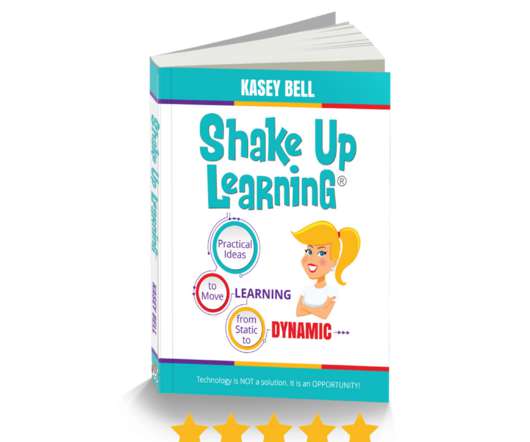














Let's personalize your content