Read and Write for iPad
SpeechTechie
JANUARY 23, 2016
Last year I outlined the helpful features obtained by signing up for Read and Write for Google , a toolbar accessible in Chrome that brings to webpages and documents (particularly Google Docs) text to speech (always free) and text prediction, dictionary, and other features (via premium account or teacher subscription after 30 days).






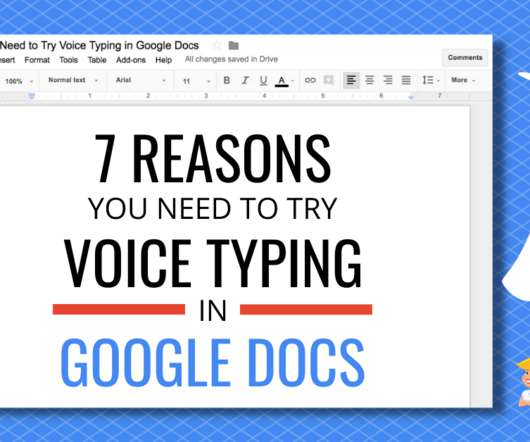














Let's personalize your content