Edtech Tools for SPED, Math, and Reading
A Principal's Reflections
FEBRUARY 2, 2020
Please feel free to share your suggestions in the comments section below. As I facilitate future workshops, I will add more tools to this list that align with other content areas.

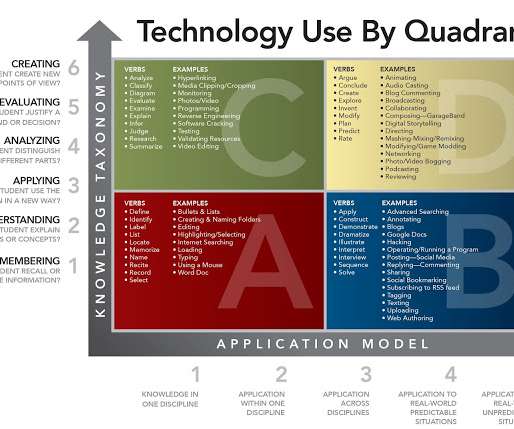

















Let's personalize your content