5 Microsoft OneNote Tips Every Educator Should Know
EdTech Magazine
APRIL 9, 2018
5 Microsoft OneNote Tips Every Educator Should Know. Microsoft OneNote is a tool widely used in K–12 schools. All that annotating that happens during class is saved in our secure OneNote Class Notebook and is available for my students to refer to after class. Microsoft Learning Tools Enhance Accessibility.



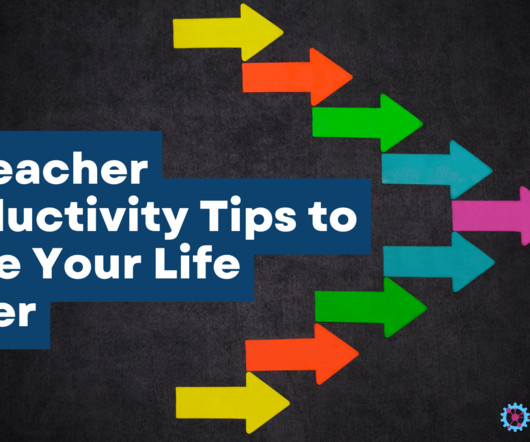


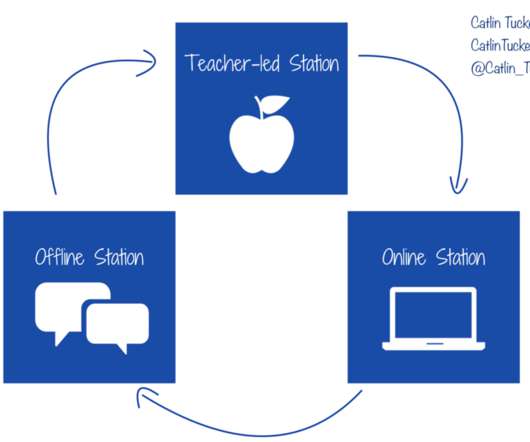













Let's personalize your content