10 Tips to Increase Teacher Productivity
Educational Technology and Mobile Learning
OCTOBER 15, 2023
Use Time Tracking Tools: Consider using free time tracking software like traqq.com to monitor how you spend your time. Here are a few suggestions: Learning Management Systems (LMS): LMS platforms like Google Classroom, Moodle, or Canvas are a teacher’s best friend. This reduces mental effort and helps you work more efficiently.

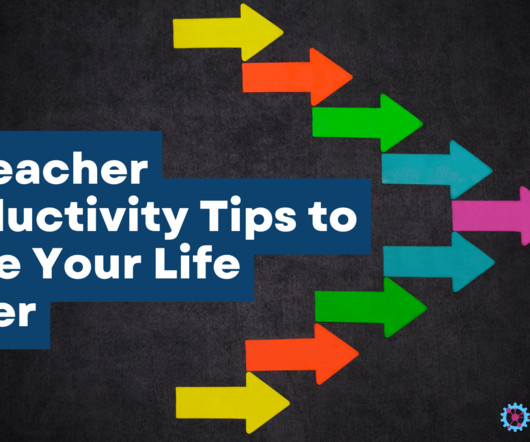









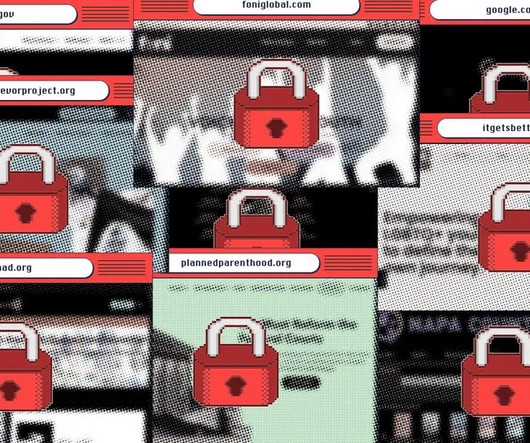











Let's personalize your content