5 New Google Workspace for Education Features Teachers Should Know about
Educational Technology and Mobile Learning
SEPTEMBER 7, 2023
The new Google Workspace for Education features are the topic of our blog post today! Google for Education has recently rolled out a slew of updates that are just too good to ignore. New Google Workspace for Education Features Here are some important Google Workspace for Education features that have been recently introduced: 1.

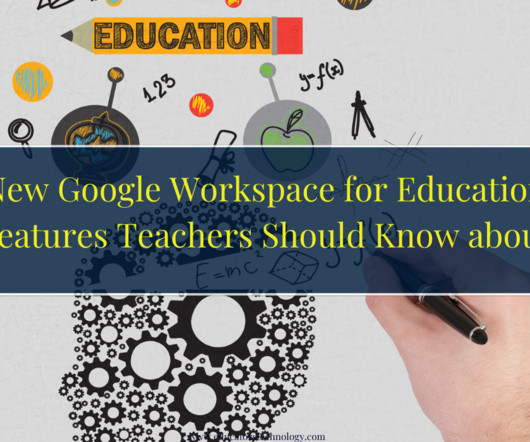














Let's personalize your content