Technology Tools for Teaching and Learning
eSchool News
DECEMBER 11, 2023
Online platforms and learning management systems are other examples of technologies that improve student learning and enable teachers to share resources, assignments, and feedback seamlessly. This fosters a more connected and collaborative learning environment, even beyond the physical classroom.


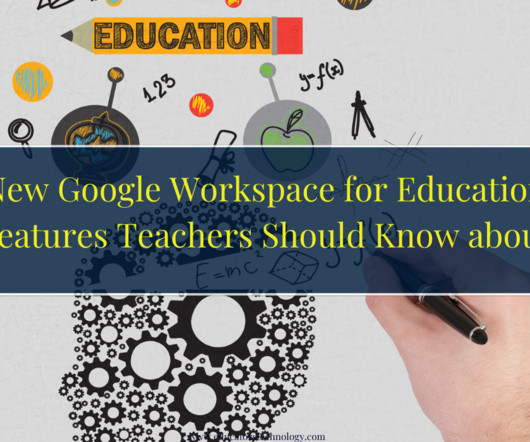












Let's personalize your content