When Education Is Designed for All Learners
Edsurge
MAY 17, 2022
She plans instruction for four separate grade levels—second through fifth—and two different subject areas—math and ELA—while also deciding which classroom technology is best suited to each day’s lesson. EdSurge: How do you bring the principles of UDL into your classroom—with or without the help of technology?

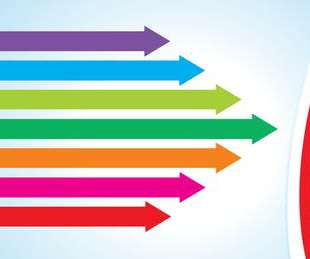



















Let's personalize your content