Ultimate Resource Guide for the NEW Google Classroom!
The Electric Educator
AUGUST 8, 2018
Google Classroom is an essential tool for any teacher using Chromebooks or Google Drive as a teaching tool. How does Google Classroom compare with Schoology? Twitter | Instagram | Blog | YouTube Alice Keeler - Alice is the author of seven books including two on Google Classroom. What is Google Classroom? Should I use it?


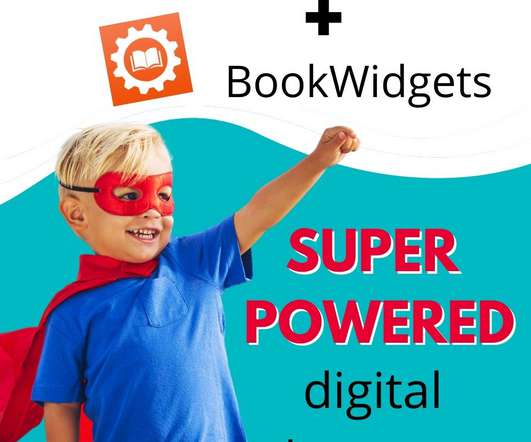











Let's personalize your content