Savvy #ISTE17 Interviews: BYOD ISTE Sessions for Tuesday
Teacher Reboot Camp
JUNE 27, 2017
Get your copy of The 30 Goals for Teachers or my ebook, Learning to Go. STEAMing Ahead with Student Engagement and Critical Thinking (B315). Using Microsoft OneNote to Support ELL Students (B316). Chrome App Smashing to Create Chromebook Generated Videos (B332). Cori Coburn. 12:15–1:15 pm. 1:15–2:15 pm.





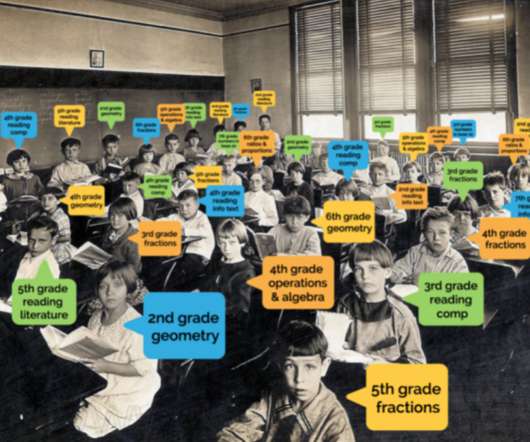













Let's personalize your content