Top 10 BYOD concerns — and how to overcome them [Part 1]
Neo LMS
OCTOBER 12, 2016
BYOD at school is more than the latest buzz phrase you hear at every corner of the teacher’s rooms or along school hallways. More and more schools adopt BYOD policies and allow students to bring their own mobile phones, tablets, eBooks, and other devices in the classroom, and use them as tools to enhance learning.




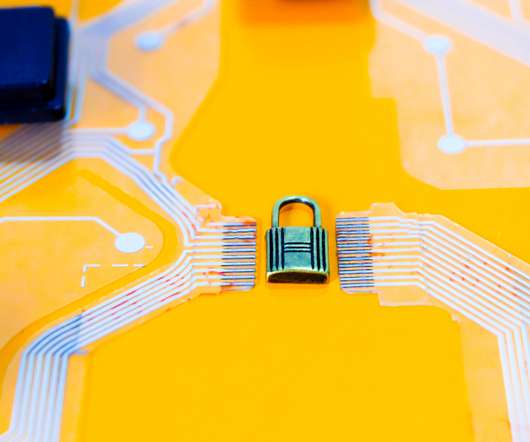















Let's personalize your content