10+ Ways to Use Technology in the Math Classroom – SULS037
Shake Up Learning
NOVEMBER 5, 2019
The post 10+ Ways to Use Technology in the Math Classroom – SULS037 appeared first on Shake Up Learning. A lot of math teachers struggle with integrating technology into the classroom. So, I enlisted the help of my friend and edtech expert, Craig Klement, to share 10+ Ways to Use Technology in the Math Classroom.



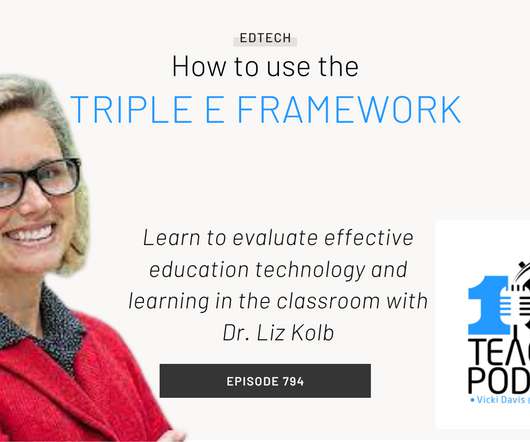












Let's personalize your content