Using Google Forms to Streamline Feedback & Document Growth
techlearning
MAY 24, 2018
A few weeks ago, I was on our New Jersey Google Educator’s Group (GEG:NJ) show called The Suite Talk hosted by Kim Mattina. On it, I talked about how I love to use Google Forms to show student growth over extended periods of time and help me streamline my feedback cycle for the 500+ kids I see each week. Borrow what you like.




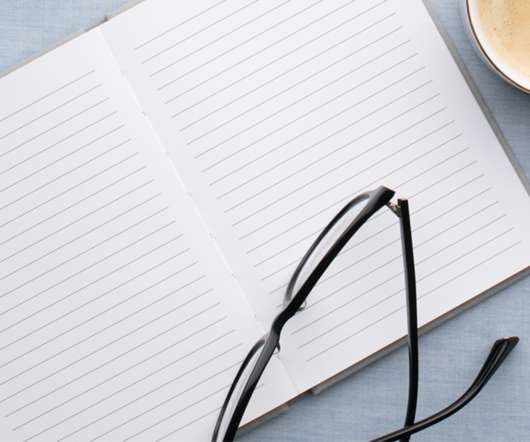

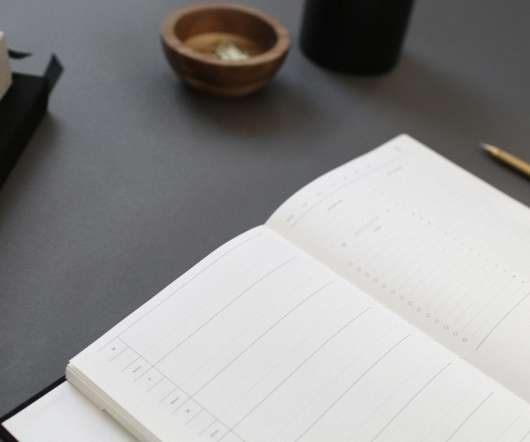



















Let's personalize your content