How NEO helped me work my way into a blended learning environment
Neo LMS
NOVEMBER 9, 2016
To get started I read the book Flip Your Classroom: Reach Every Student in Every Class Every Day by Aaron Sams and Jonathan Bergmann, joined several groups online and followed a couple of entities on Twitter. I tried several web-based learning management systems including Google Classroom and Schoology.


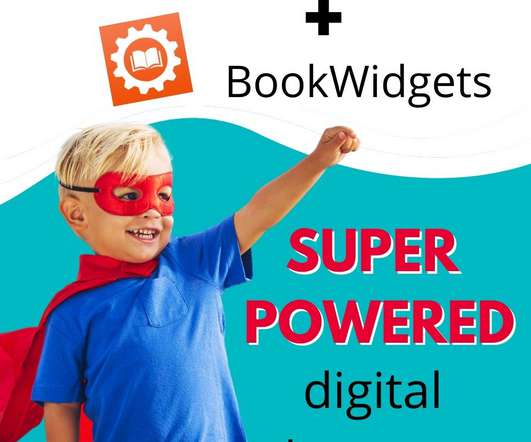











Let's personalize your content