A Year to Remember, A Year to Reflect: Pandemic Instruction
Ask a Tech Teacher
JULY 12, 2021
Over the past year teachers have been bombarded by colleagues, administrators, and social media pundits on which platforms can best serve them and their students. Nearpod or Pear Deck, Google Classroom or Canvas, Flipgrid or Adobe Spark? He can be found on Twitter @T4edtech and on his YouTube Channel Transformative Edtech.

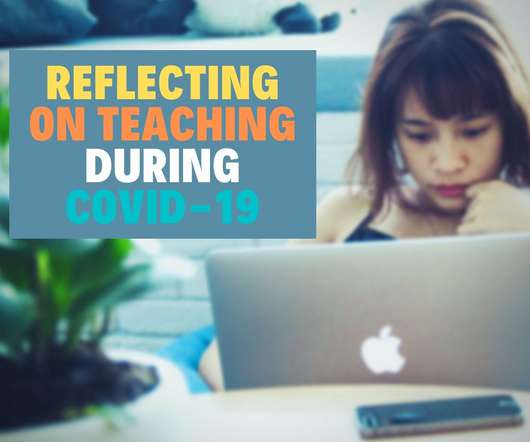





















Let's personalize your content