21 Tools I Use to Manage Distance Learning
The CoolCatTeacher
APRIL 23, 2020
From the Cool Cat Teacher Blog by Vicki Davis Follow @coolcatteacher on Twitter Today I share the tool kit and tips that have helped streamline distance learning at my school. Sponsor: See 10 Professional Development Courses to Improve Your Online Classroom which I shared recently on my blog. Share them with me on Twitter!




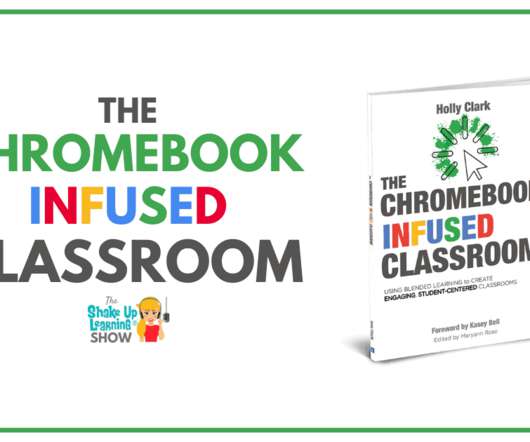
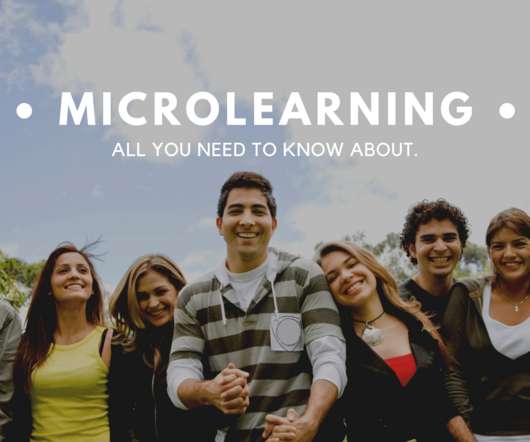
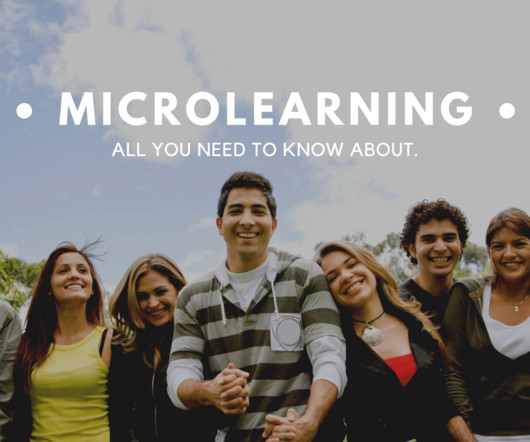











Let's personalize your content