5 Ways Adobe Premiere Rush Encourages Creativity in the Classroom
The CoolCatTeacher
DECEMBER 8, 2019
It has replaced my use of iMovie in the classroom with my students because it is more robust. I’ll also dive into some of the features that have me most excited as a classroom teacher. For these reasons, gridlines are a must-use in my classroom. To access these features, just toggle from Auto to Pro.







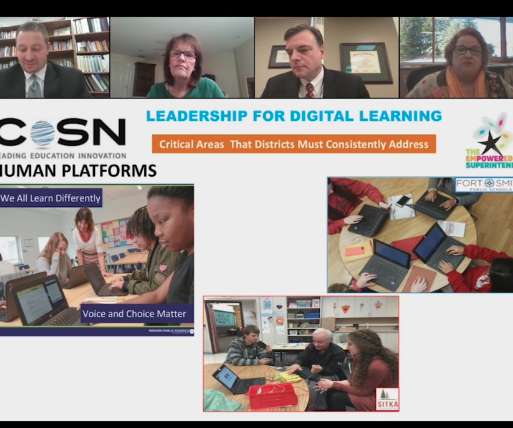





















Let's personalize your content