#PottyPD: How to Make the Most of a Captive Audience (FREE TEMPLATE) – SULS043
Shake Up Learning
DECEMBER 17, 2019
I love the flexibility of the tool. I use the shape tools in Google Drawings A LOT! Wakelet is an amazing curation tool. Go to File>Download As> PDF. I’ll also download it as a PNG image, so I can use part of the visual for the top of my Wakelet Collection (next step) and Google Form. . x 11 inches .

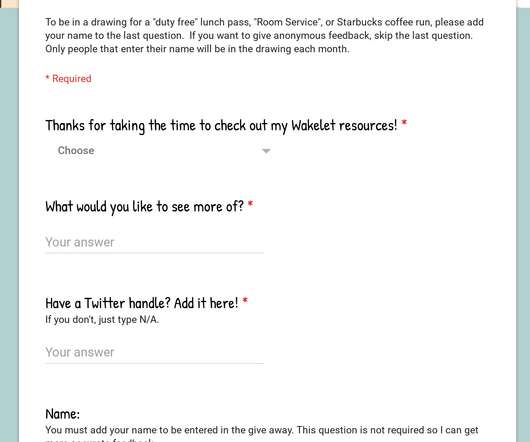















Let's personalize your content