17 things to know about K-12 OER textbooks
Hapara
AUGUST 17, 2022
Has your school district started to use open educational resources (OER) yet? Maybe educators in your district have collaborated on finding and curating openly-licensed nonfiction or fiction, videos, images, simulations or audio clips to add to lessons. But has your school district considered K-12 OER textbooks?




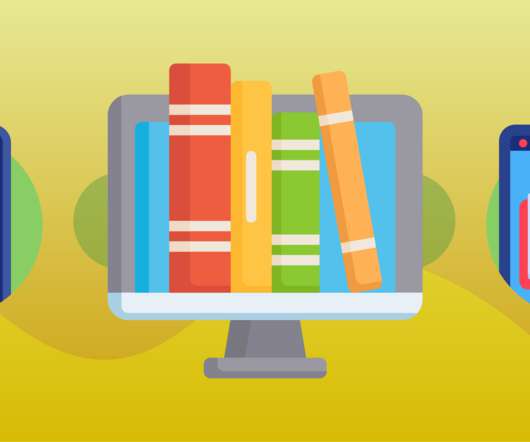












Let's personalize your content