The benefits of using a web filter for digital learning
Hapara
MAY 8, 2023
Protecting learners’ privacy is critical, so your school needs to keep malware away from your learning environment. Benefit 5: Supports digital citizenship practice The best internet filtering software for schools also supports digital citizenship. That could be their Chromebook, a family tablet or their phone.

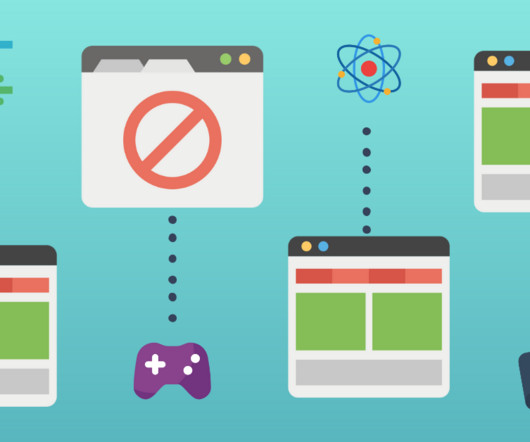





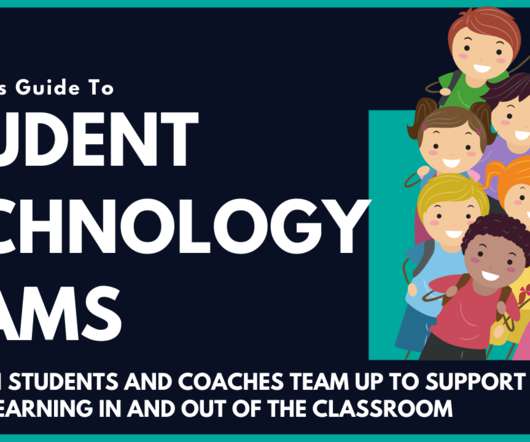












Let's personalize your content