A Very Useful Guide to Virtual Classroom Collaboration
The CoolCatTeacher
NOVEMBER 18, 2023
As a current STEM teacher in North New Jersey and a Google Certified Trainer, Billy focuses on implementing cutting-edge instructional design and is co-author of “connecting Your Students with the Virtual World.” Currently teaching STEM at the Middle School level in North New Jersey. So sign up today.


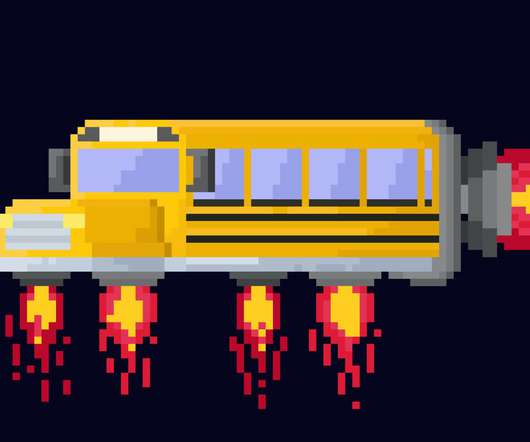












Let's personalize your content