Podcast PD Choice Board for Teachers Vol. 4 (FREE Download!)
Shake Up Learning
FEBRUARY 28, 2024
Building on the success and feedback from previous volumes, we’re thrilled to offer this new edition as a tool to inspire and facilitate your journey through the world of podcasts for professional learning. I love using choice boards in the classroom AND in professional learning experiences.


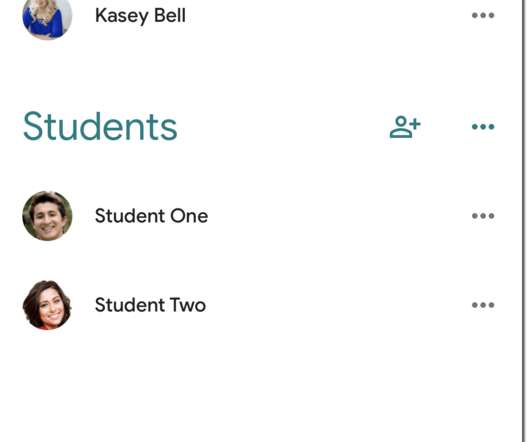
















Let's personalize your content