Using Hybrid and Blended Learning to Promote Student-Centered Classrooms
Waterford
SEPTEMBER 22, 2020
Then, discover five ways to boost student-centered learning through blended or hybrid learning. What Are Blended Learning and Hybrid Learning? Before we explain the differences between blended and hybrid learning models, let’s provide a quick definition of each strategy. As for the differences?




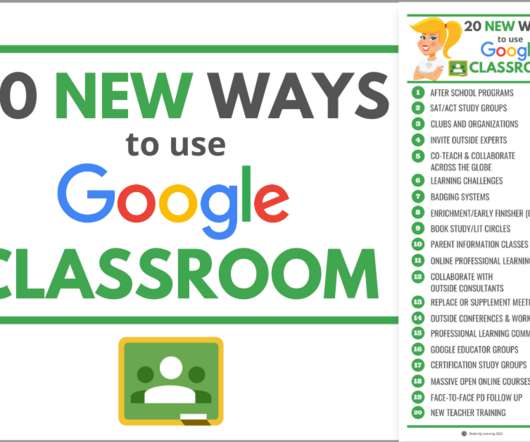













Let's personalize your content