How to Voice Type in Google Docs (Speech-to-Text Dictation)
Shake Up Learning
OCTOBER 19, 2022
The post How to Voice Type in Google Docs (Speech-to-Text Dictation) appeared first on Shake Up Learning. Watch the video below to learn how. How to Voice Type in Google Docs (Speech-to-Text Dictation). Related: How to Layer Images in Google Docs. This is so easy and so helpful! Give it a try!

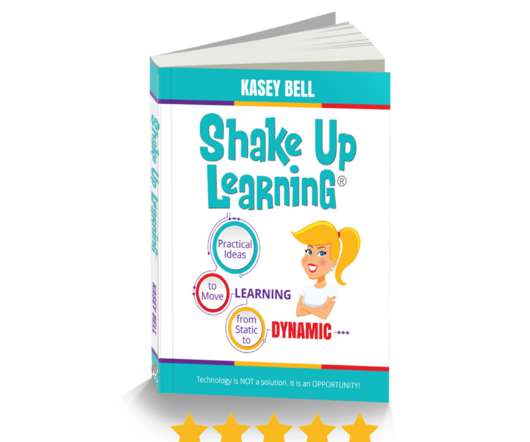




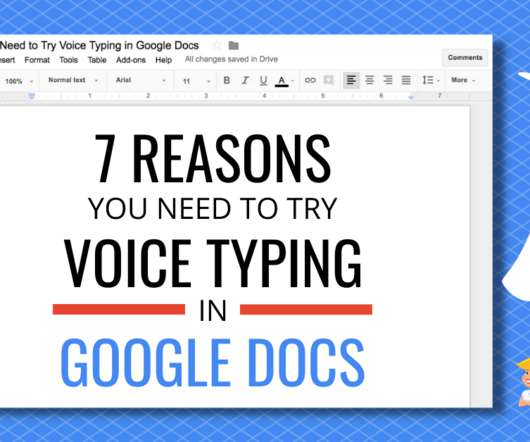











Let's personalize your content