What Is Technology Integration in The Classroom?
Educational Technology and Mobile Learning
DECEMBER 17, 2023
In today’s rapidly evolving educational landscape, the integration of technology in the classroom is not just a luxury but a necessity. In this post, I delve into the concept of technology integration in education, contrasting it with the random use of technology in the classroom.




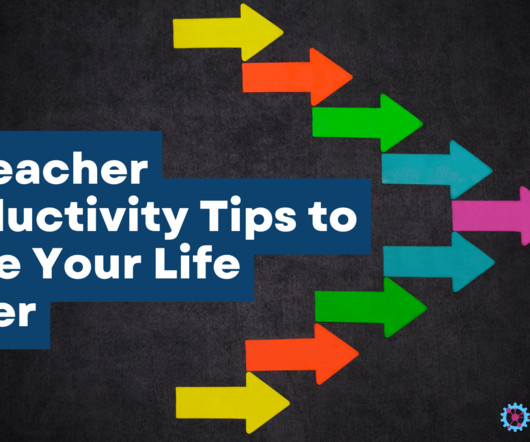












Let's personalize your content