Charting New Territories in PD: The Whitsby Story with ASCD
The CoolCatTeacher
DECEMBER 19, 2023
As educators, there are many new options opening up to us that will help improve our classrooms and make our professional development more accessible and available via our mobile devices. You're about to read a transcript that's been generated by the AI in Adobe Premiere Pro and then proofed by me. Spot a mistake in this transcript?

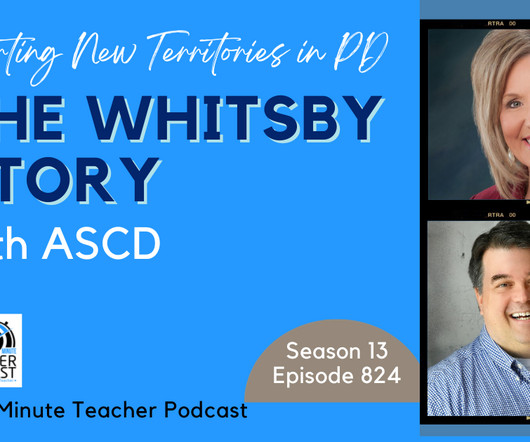












Let's personalize your content