New! Screencast App for Chromebooks from Google
Shake Up Learning
JULY 12, 2022
Screencast App for Chromebooks from Google appeared first on Shake Up Learning. The new Chrome OS application by Google is called Screencast (Available for all Chromebooks running ChromeOS v. 103+ and scheduled for release in late June 2022). Screencast App for Chromebooks from Google. © Shake Up Learning 2022.

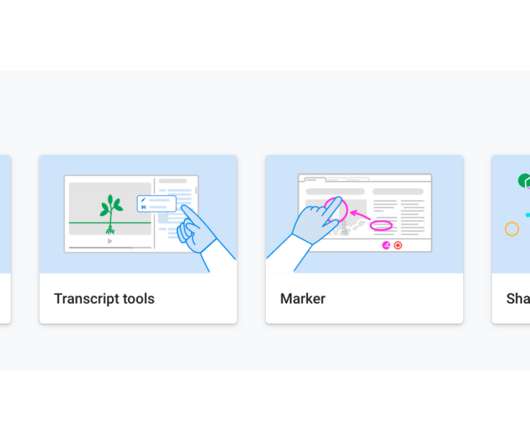



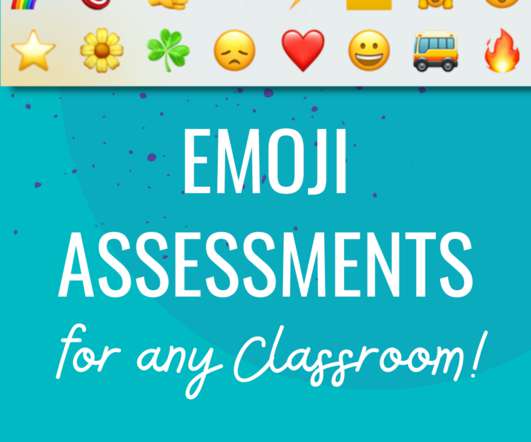

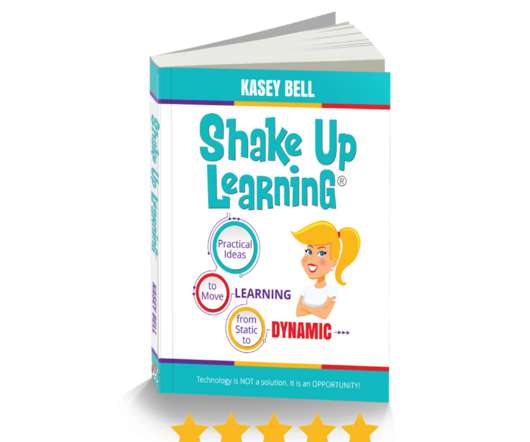

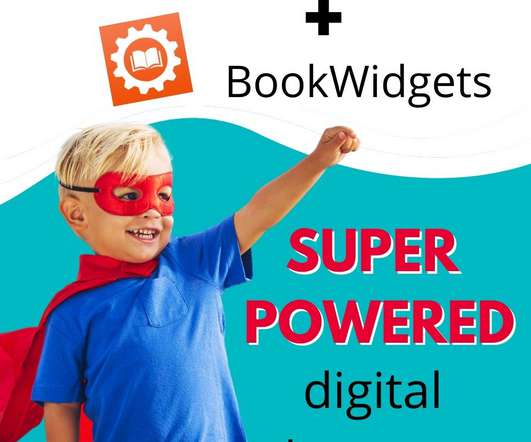











Let's personalize your content