A Book New–and Veteran–Teachers Will Want to Read
Ask a Tech Teacher
SEPTEMBER 23, 2021
Pete Springer’s memoir They Call Me Mom (Outskirts Press 2019) about his first years teaching will delight new teachers and have experienced educators nodding along with him. Favorite tools like iPads and Chromebooks change. They Call Me Mom. by Pete Springer. Educational philosophies change.

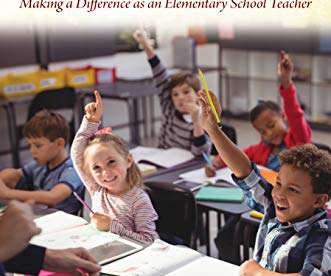




















Let's personalize your content