20 Ways to Personalize Your Learning This Summer
The CoolCatTeacher
JUNE 15, 2020
But the reality is also that we’re going to have to prepare for a fall that – whatever it looks like – will include an online learning component. Even if we go back to face-to-face learning, we will all have to be prepared to teach online, and the best way to do this is to first educate ourselves with research and pedagogy.

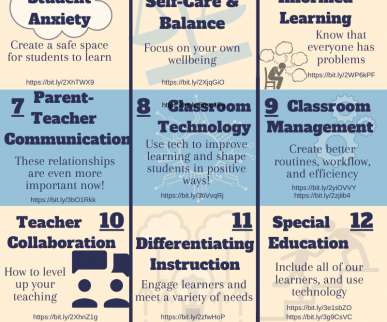























Let's personalize your content