BombBomb is hands down the best way to upgrade your email game
iLearn Technology
JANUARY 12, 2021
You can use the screencast tool to walk them through the work they submitted with your comments and suggestions. Because you have a built-in video library, email library, form library, and the ability to automate, you could set this up one year and continue using it year after year!

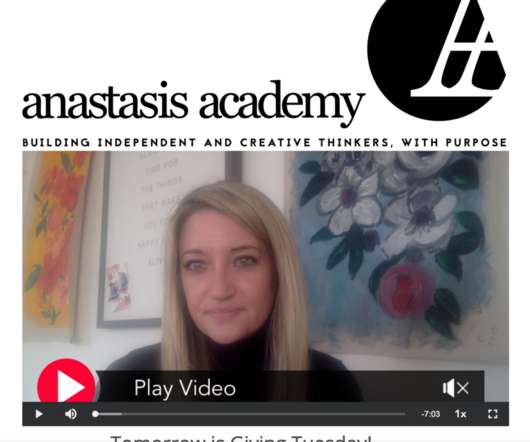
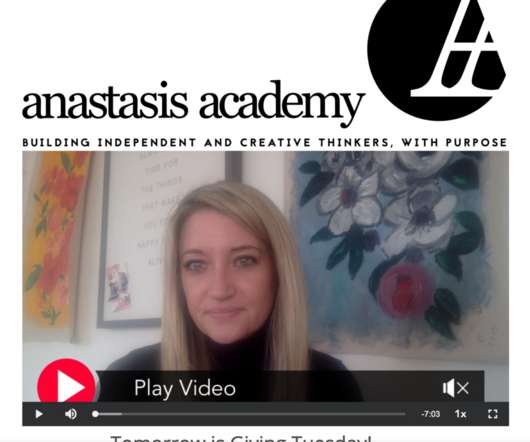
















Let's personalize your content