Five digital citizenship activities everyone should know about
Hapara
APRIL 28, 2023
Listen to an audio version of this post: [link] Whether you teach elementary, core subjects or electives, making digital citizenship part of your instruction is essential for all of your learners. So how can you help kids practice digital citizenship in school? What is digital citizenship in the classroom?


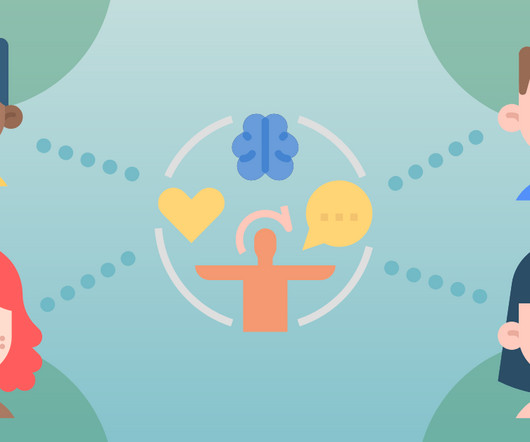
















Let's personalize your content