Edtech Tools for SPED, Math, and Reading
A Principal's Reflections
FEBRUARY 2, 2020
Co-Teaching Pear Deck (formative and targeted assessment)* Nearpod (formative and targeted assessment)* Padle t (cooperative learning, closure, checks for understanding) Linoit (cooperative learning, closure, checks for understanding, annotation) Flipgrid (video creation for closure, checks for understanding, blended learning) Newsela (assign current (..)

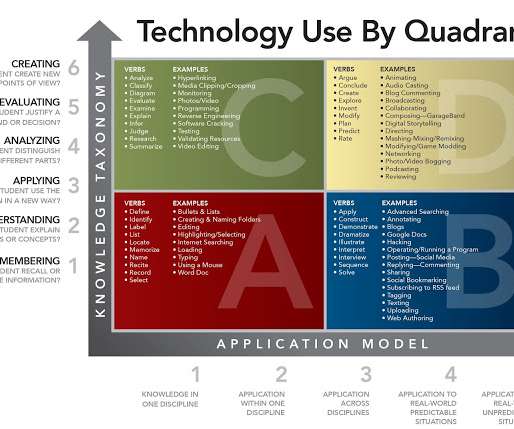
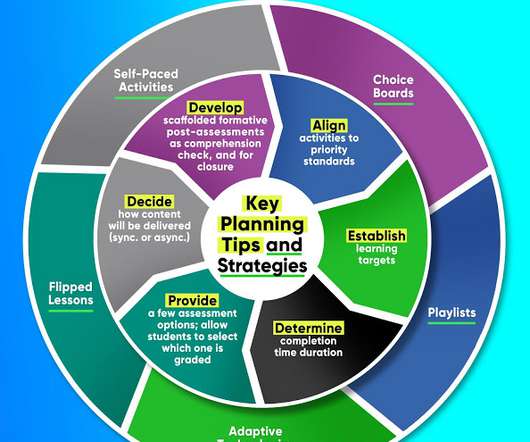














Let's personalize your content