The benefits of using a web filter for digital learning
Hapara
MAY 8, 2023
That could be their Chromebook, a family tablet or their phone. This is helpful, too, if students are learning remotely due to school closure. Does your school or district web filter software do enough to help digital learning? Want to learn more?

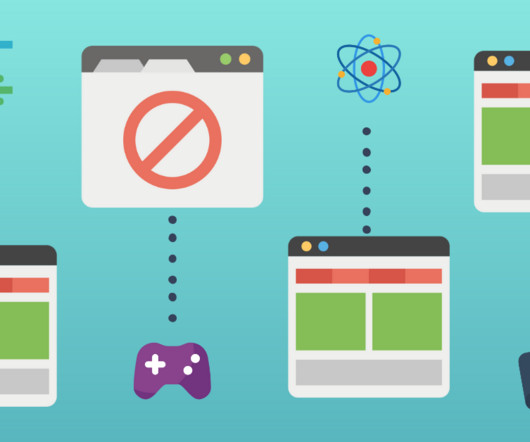














Let's personalize your content