Google Apps and Chromebooks Web App Recommendations - a whole lot!
Educational Technology Guy
JANUARY 12, 2015
Google Apps and Chromebooks App Recommendations and Substitutions Here is a list of Google Apps and Web Apps to use. 4c6x4p5qplh7 Google For Education Resources [link] Google Classroom - new resource for teachers to manage classes, assignments, student work, and to communicate with students.




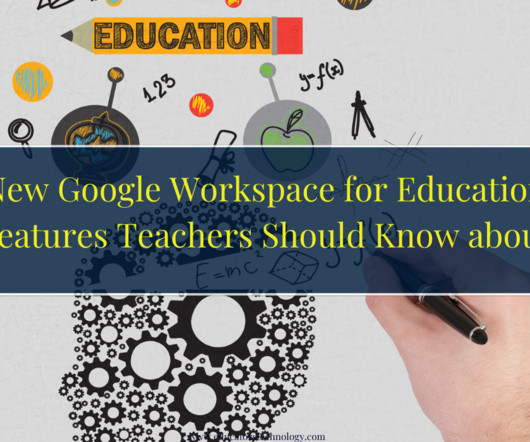











Let's personalize your content