Student Portfolios with Google Sites – SULS091
Shake Up Learning
JANUARY 5, 2021
The post Student Portfolios with Google Sites – SULS091 appeared first on Shake Up Learning. Student portfolios with Google Sites is a no-brainer! Student Portfolios are the epitome of Dynamic Blended Learning and going beyond the due date because they are never “done.”. Student Portfolios with Google Sites.




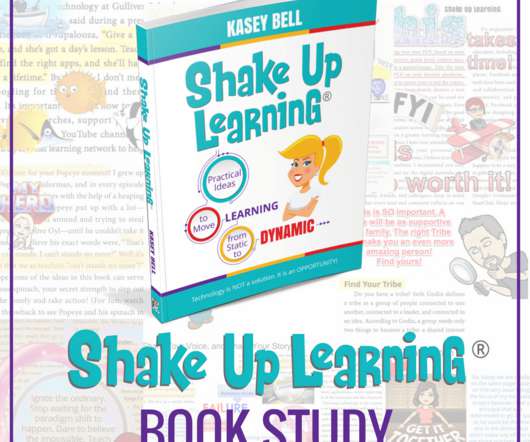










Let's personalize your content