October is Dyslexia Awareness Month
Ask a Tech Teacher
OCTOBER 21, 2022
provide assistive technology (such as a calculator, text-to-speech tools, and electronic dictionaries). HumanWare offers assistive technology for people who are blind or have low vision. Natural Reader is a text-to-speech tool that works on most document types — PDF, Word, Docs, EPub, and more. Snap n Read.





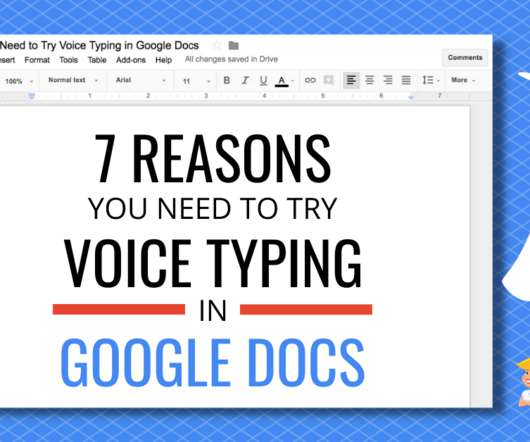












Let's personalize your content