Fighting Exclusion: Shake Up Inclusive Learning – SULS0164
Shake Up Learning
JULY 5, 2022
In this episode, Kasey interviews Mike Marotta, co-author of Inclusive Learning 365. Together they discuss how inclusive learning is meeting the needs of all learners. Mike shares tips and strategies to help teachers shake up inclusive learning in their classrooms. Every teacher should fight exclusion!


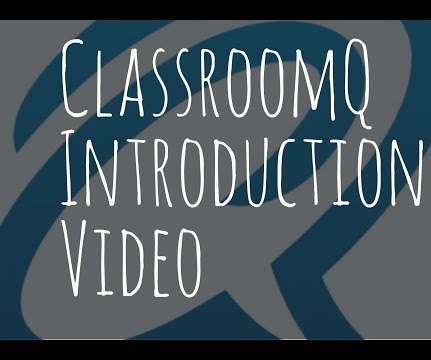




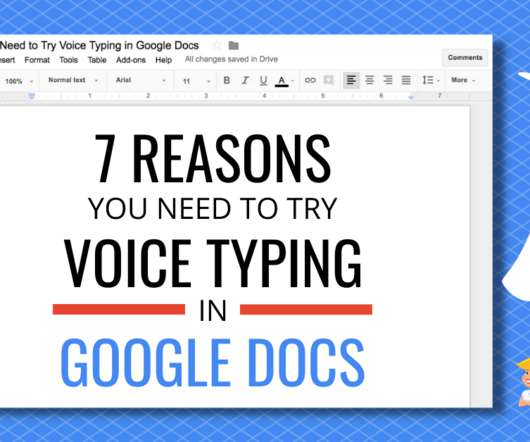










Let's personalize your content