Android Apps on Chromebooks
The Electric Educator
JULY 8, 2016
Early Access to Android for Chrome An early release of the Google Play Store for Chrome was expected to come to three devices in June: the Asus Flip, Acer R11, and Chromebook Pixel. Android on Chrome - First Look I have had an opportunity to test out some Android Apps on my Asus Flip Chromebook. Interoperability is automatic.


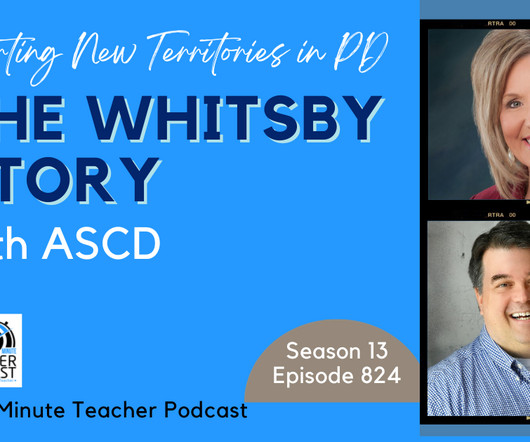












Let's personalize your content