5 Ways EdTech Helps Students with Special Needs in the Classroom
ViewSonic Education
JANUARY 18, 2019
EdTech helps make a massive difference in their success. EdTech and the Challenges of Special Needs Learning. Lack of physical access. Special ed teachers rely on assistive learning devices to address the needs of student challenges. Referred to as assistive technology (AT), these devices are often decidedly low tech.







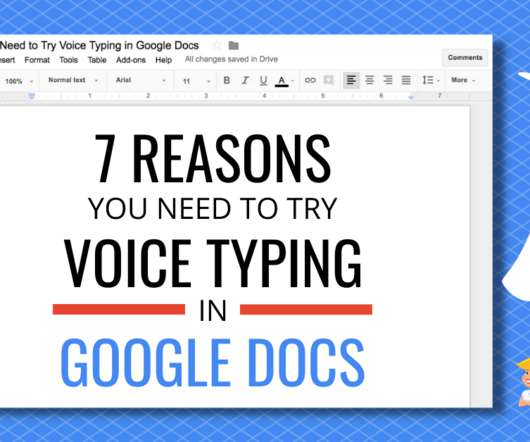









Let's personalize your content