6 Benefits of Immersive Learning with the Metaverse
ViewSonic Education
FEBRUARY 20, 2023
What’s more, the metaverse itself can be accessed using a variety of devices. However, true immersion is not guaranteed, and issues, such as accessibility, are always important to consider. However, making this kind of immersion accessible for everyone, regardless of their circumstances, is a major barrier that must be overcome.



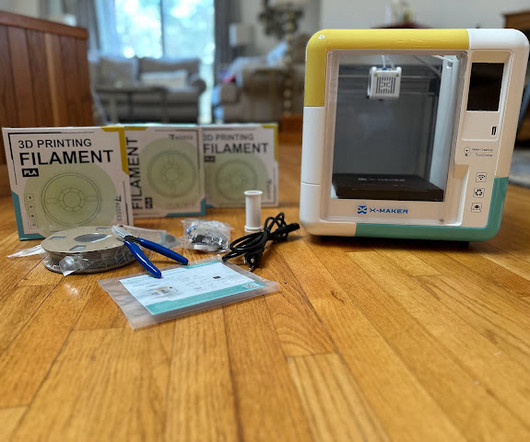















Let's personalize your content